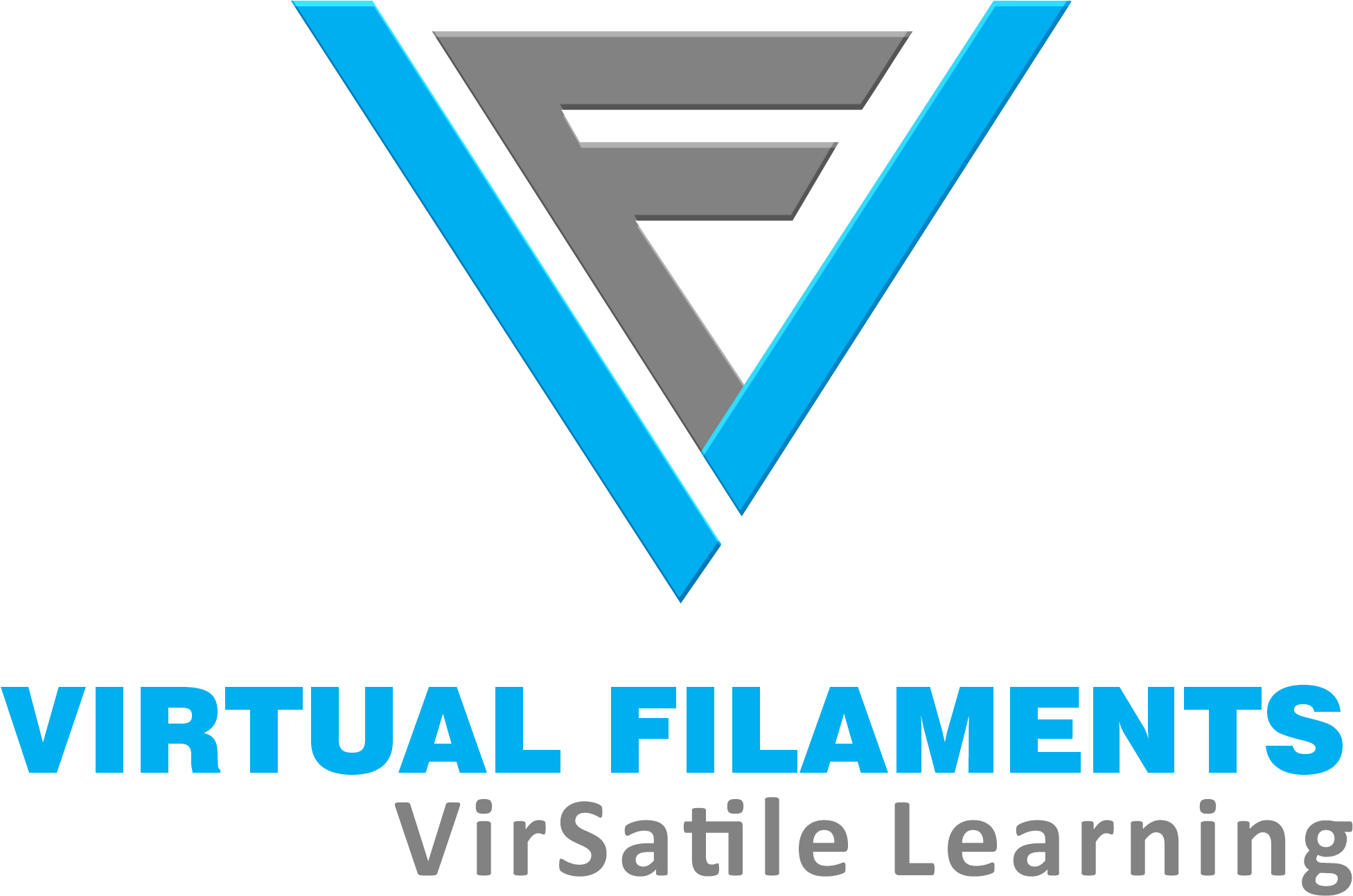3D Model
Imagine bringing your dream objects or environments to life using specialized computer software!
Creating a 3D model for virtual reality is an exciting journey that requires multiple steps. A 3D model is a digital replica of a three-dimensional object or environment that consists of a cluster of points in 3D space called vertices.
These points are interconnected by lines or curves to create a mesh. The mesh is then embellished with polygons to form a surface that can be decorated with images or designs to give the model a realistic look and feel.
● Creating a 3D model is choosing the best software for you. With many software options such as Blender, Maya, 3Ds Max, SketchUp, and more, you can select one that meets your needs and is comfortable working with.
● Gather reference materials such as images, videos, and blueprints of the object or environment you want to model. This will help you to craft an accurate and realistic 3D model that's true to your vision.
● Plan your workflow by determining how you will create and organize your assets and how you will optimize the model for real-time rendering. Then, start modeling by following your reference material and using the software tools to create the shapes, textures, and details.
● Adding textures and materials to your model will create a more realistic appearance. This can include adding colors, patterns, and reflective surfaces. If necessary, you can rig your model for animation, allowing it to move and interact with its surroundings.
● Get ready to bring your imagination to life! Export your 3D model in a format compatible with virtual reality software, such as FBX, OBJ, or GLTF, and test it in virtual reality to ensure it functions correctly and looks as intended.
● Refine your model and optimize it for real-time rendering by reducing the polygon count and ensuring it runs smoothly in virtual reality.